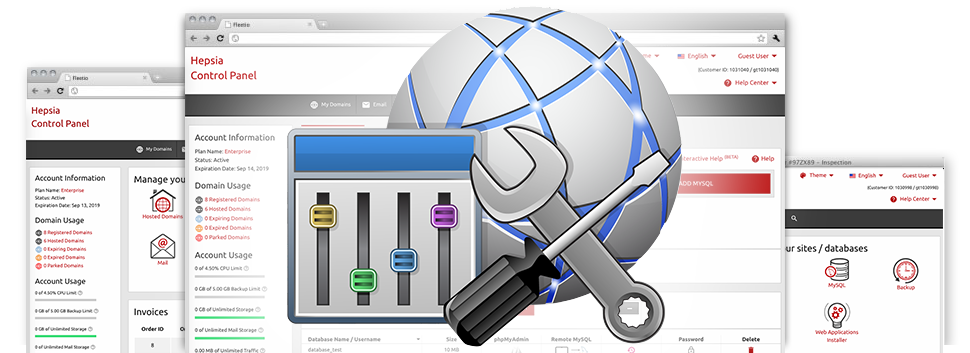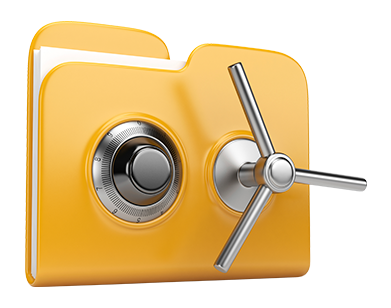We have created a lot of Advanced Instruments that you can get for you totally free using our MytimeHosting Web Control Panel! They are ideal for web developers and for web masters who want to control their hosting environment themselves. You can quickly create an .htaccess file, change the PHP build for your account, alter the php.ini file, set up numerous automatic tasks and applications, and more!
Virtually all Advanced Instruments adhere to the layout pattern in our Web Control Panel, making them quite convenient–to–use.
Hotlink Protection
Safeguard yourself against traffic theft
When you generate authentic content and articles for your website, it is essential to shield it from those who desire to use it without the need of your agreement. By reason of this, we have created a particular defensive software tool inside the MytimeHosting Web Control Panel. MytimeHosting’s Hotlink Protection tool is built to safeguard all pictures within your site from being employed in different publications without your agreement.
The software tool is actually simple to use, without having any setup demanded at all. All you should actually do is pick which domain name to guard and start the service.
.htaccess generator
Automated creation of .htaccess files
At MytimeHosting, you’ll have accessibility to the .htaccess file of one’s site, and so you can make as much changes as you would like. Incorporating just a few lines in the configuration file, you can actually redirect your site to an alternative web address, or put in place security password defense for a chosen folder, and so on.
Thanks to the effective .htaccess Generator inside the Web Control Panel, you don’t have to have any information about .htaccess files. Just show the tool what you need to carry out as well as for exactly which website, and afterwards click on the Save button. Our intelligent platform will produce the .htaccess file suitable for you within seconds.
IP blocking
Stop malevolent IPs from your website
If you want to prevent a spammer from accessing your website, a web troll out of your message board or, possibly a multiple IPs flooding your website, you’ll want to benefit from our user–friendly IP blocking tool. It enables anyone to swiftly stop an IP address or maybe a an entire IP variety from ever being able to access your site.
The IP Blocking tool is really easy–to–work–with. All you need actually do is enter the IP address (or addresses) which you want to block and click on the action button. All IPs you have selected can be blocked immediately.
PHP configuration
Modify the PHP rules for your personal website
If ever the script you’re using necessitates a distinct PHP version, or, if you have to make any PHP corrections, it’s easy to do that in the MytimeHosting Web Control Panel. You can actually modify the PHP build with only a click of your computer mouse, choosing from previous PHP versions to the most recent secure PHP launch. It’s also possible to promptly change the most essential controls inside the php.ini file, or develop a total overhaul of the way your PHP version works.
You don’t need to hold back for hours or reactivate anything at all for your adjustments to be effective. All the alterations are carried out live the instant you save them.
Cron Jobs
Set automated planned tasks
Within the MytimeHosting Web Control Panel, we have designed a simple and intuitive user interface for creating completely new or dealing with existing cron jobs – the Cronjob Manager. A cron job is really an appointed activity – usually a script, which is carried out at pre–set intervals of time. It may be a basic script for checking if the website is on the web, an emailing script, a site functionality review, etc.
You can easily set up and use cron jobs with MytimeHosting’s cloud hosting plans. In the event you need to have further cron jobs, you can always get extra as an upgrade.
Password Protection
Fantastic way to shield all your files
Password protection is known as an option to protect your website’s content with a username and password in order that only certain account holders have access to it. For instance, you might need password protection if you create your web site and do not want major search engines or others to see it prior to it being all set or whenever you want to have an exclusive directory for your web site with approved entry.The Password Protection tool enclosed within the MytimeHosting Web Control Panel will assist you to make this happen with just a few mouse–clicks. You are the only person to know the username and password necessary to sign in if you don’t share them with somebody else.
The password are going to be held in an encrypted format, so no–one should be able to see it or read it. Only you, as the website owner will be in a position to alter it.
URL redirection
URL re–direction with a few clicks
Within the MytimeHosting Web Control Panel, it’s possible to speedily route your domain to another area with the help of our URL Redirection tool. It’s really easy to use – all you need to actually do is identify exactly where your website will be directed to. No need for any type of .htaccess files, PHP redirections, DNS adjustments, etc. to be made. Your web site can be redirected to the brand new spot instantly.
You can actually revoke the site redirection any time. All you have to actually do is visit the URL Redirection tool and then disable the site re–direction. Then your website will rapidly begin linking to its original location.