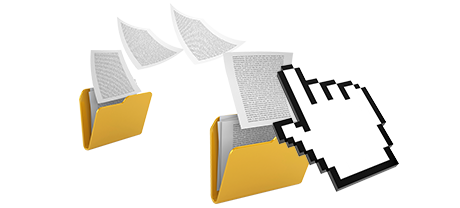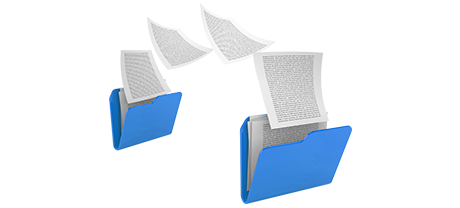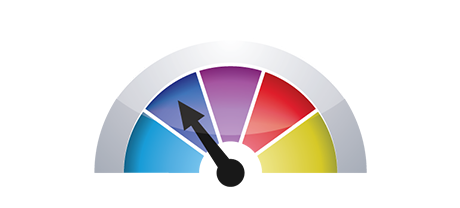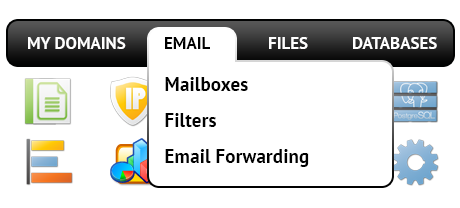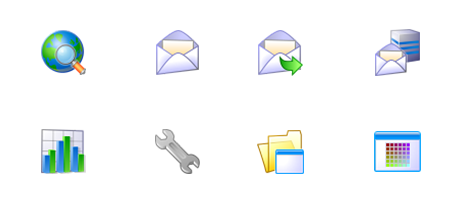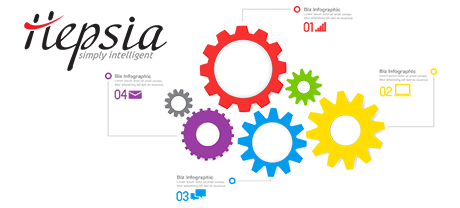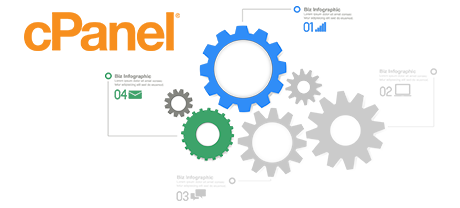The cPanel Control Panel was indeed the unquestionable leader among hosting management interfaces some time ago. The moment web hosting gained popularity, the cPanel system could not adapt to the new standards and match the requirements of the dynamic hosting industry any longer.
The MytimeHosting Control Panel has been designed to work with a cloud web–site hosting system and can easily fairly quickly be modified every time a new functionality is introduced. It is a 1–stop interface for controlling your Internet presence as well as your domains, web sites, billing and your technical support requests.
1. Domain/billing/site controls
If you need to control your domains, websites and invoicing from one web address without needing to visit any other interfaces, the MytimeHosting Control Panel is just what you want.
The cPanel Control Panel does not feature concurrent control over domains and web sites. You get one billing panel for your domain names and invoices, and another Control Panel for your sites.
2. File Arrangement
With the MytimeHosting Control Panel, each domain name and subdomain will have its unique directory inside the main web hosting account folder. That way, all web sites will be independent from each other.
If you try to take care of a wide range of sites from one cPanel account, it could be quite a bit confusing. You’ll have just one principal site and all extra sites and subdomains are going to be incorporated into its directory as subfolders. If you’d like to avail of a standalone directory for every single web site, you will have to utilize different Control Panels for each of them.
3. File Manager
The MytimeHosting Control Panel provides an easy–to–use File Manager, which lets you upload files by dragging them in the browser. You will get quick access to all the characteristics by means of useful right–click context menus. You can also apply code and WYSIWYG managers. All characteristics are really simple to use.
The File Manager featured in the cPanel Control Panel was updated several times throughout the years, nonetheless it still isn’t able to present a quality experience as opposed to other online data file manipulation tools. You can’t make use of a drag & drop functionality to add files, the archive/extract tool may be difficult to rely on sometimes and the file management user interface is restricted in features.
4. No–fee Add–ons
The MytimeHosting Control Panel is operated by us and contains a large variety of free–of–cost extras that would usually cost about $1000 dollars with many other suppliers. You will get access to hundreds of bonus layout themes, the Site Installer Instrument, Free Web Apps, a PHP Framework Installer, a set of Advanced Instruments, etc.
The cPanel Control Panel is propagated using a commercial license and add–on extras will be included at an added charge. This means that even if your supplier gives free bonus features inside the cPanel, their actual value is going to be calculated into the price of your cloud hosting offer. At the same time, the quantity and type of freely available benefits will change from one hosting provider to another.
5. Control Panel Tool Performance Rates
The MytimeHosting Control Panel runs using our own Linux web hosting. It has been designed to operate on our setup of equipment parts and also to operate using our collection of software programs. This makes it perform a lot quicker when compared to virtually any Control Panel solution available on the market. And it’s safer in terms of performance too.
cPanel is still functioning on a system from 2000’s and will certainly be slow from time to time. The cPanel development team has made a serious step with the launch of cPanel accelerated. Nevertheless, in comparison tests, standard website management jobs frequently show much better outcomes with alternative Control Panels.
6. Multi–domain name Control
The MytimeHosting Control Panel helps you to conveniently control many different sites in addition to their domains from one place. Every single website will have its own separate directory in the root of your web hosting account and will be absolutely independent from the rest. This way, you may utilize only 1 web hosting account to control as many domains and web sites as you want.
With cPanel, it is not possible to manage your domains and your websites from one place, as the two user interfaces are split up. You will have to sign into two distinct places anytime you need to manage your domain name features and site file contents simultaneously.
7. Control Panel Menu
Using the MytimeHosting Control Panel, you’ll be able to easily move from one section to a new one utilizing our helpful top menu bar. It boasts links to each area of the Control Panel and also a quick explanation of what exactly you can do there. This way, even if you don’t know what the particular section signifies, you’ll be able to quickly become familiar with its features.
The cPanel Control Panel displays all icons in the home page, meaning it’s not customized to your own requirements. In addition, immediately after you access a menu, you cannot easily switch to a different one and will have to return to the homepage alternatively. This kind of navigation could be extremely troublesome for you, particularly if you take advantage of multiple sections each time you edit your websites.
8. Trial Accounts
With the MytimeHosting Control Panel, we’ve created a feature–rich demo interface for you to preview in advance of signup. You will get access to an evaluation Linux web hosting account where you’re able to set up email addresses, use applications, make brand new sub–domains, as well as make a website using any of MytimeHosting’s website builders, and so on. If you like what you have come up with – you can join us within the demo account and preserve the things you have created so far.
Through the demo account of the cPanel Control Panel, you are able to solely become familiar with look and feel of the interface. Almost all features are turned off and you also can’t in reality navigate away the homepage. With most hosting suppliers, you will be granted access to a plain cPanel demo version, and will not be able to explore the Control Panel you’ll actually be utilizing to handle your sites if you sign up.
With the MytimeHosting Control Panel, controlling your web sites will be simple, easy and pleasant. Simply take a peek at MytimeHosting’s Web Control Panel demo and examine the offered resources and capabilities to see on your own.
Hepsia
- Live Demo
Service guarantees
- Subscribe now. There won’t be any set–up fees and you could make full use of our 30 day money–back warranty if you are not truly pleased with our services.
Compare our prices
- Check out our prices and pick the top website hosting solution for your private or business sites. You’ll be able to move up to a more advanced plan with only a click of the mouse.
- Compare our hosting plans
Contact Us
- It is easy to get in contact with us while in working hours on the phone for just about any pre–sale facts.