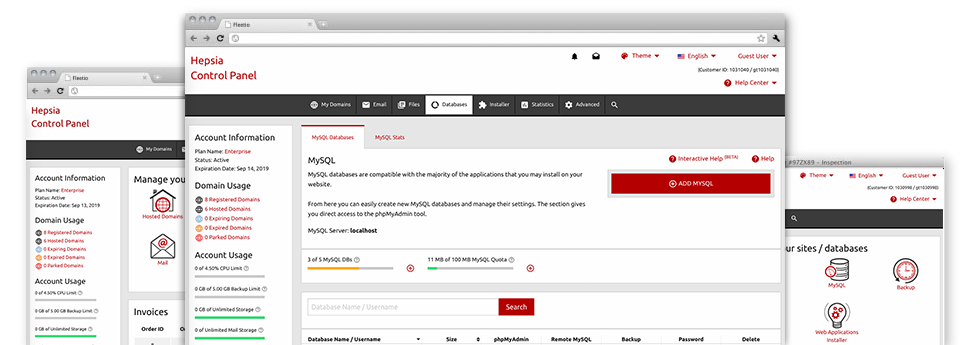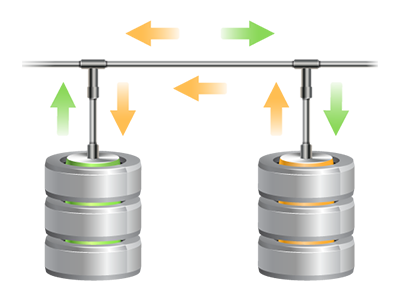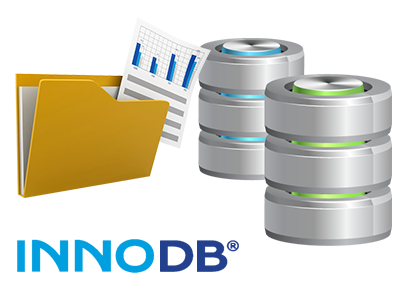We present you with a simple point and click Databases Manager, bundled in our Web Control Panel, from where you could create completely new MySQL and PgSQL databases immediately. What’s more, you’re able to administer each of their configuration settings from the instant access given to the phpMyAdmin and phpPgAdmin software instruments.
A Simple to use User interface
The easiest to use database managing interface
Database management may sound like a complicated job to inexperienced web hosting clients, nevertheless with our Databases Manager, it’s in fact quite simple! To set up a brand new database, you simply ought to enter in the username and password. Database backups are simply a mouse click away as well.Those who wish to examine their databases and then revise them are able to use the phpMyAdmin and phpPgAdmin tools.
Hassle–free Database Data backup
Guard your database information with just a mouse click
In case you have worked with databases, you know that making a manual database backup is not a simple task. As a way to change this, we’ve developed an easy to understand tool that can back up your entire database with simply a single mouse click. The backup file will be set for you in less than a minute, with regards to the size of the chosen database.
You won’t notice any confines on the amount of copies you can create for any chosen database.
Support for PgSQL
Warranted stability for your databases
PgSQL databases are significantly less widespread as opposed to the prevalent MySQL databases. Nonetheless, they are a preferred option for designers seeking the utmost safety for their websites and web applications. Via the incredibly user–friendly Databases Manager included in the MytimeHosting Control Panel, you can manage all of your PostgreSQL databases with a simple mouse click.
You’re going to find PgSQL databases integrated by default inside of the advanced Linux web hosting packages. If you are with a regular hosting package, you can request PgSQL databases to be included in your website hosting account as upgrades.
InnoDB Databases
The fresh new face of MySQL
With MytimeHosting, you shall consistently discover the most up–to–date edition of MySQL and also the default MySQL storage engine – InnoDB, mounted.
InnoDB is more dependable in comparison to the earlier storage engine’s version – MyISAM. It is ACID–compliant and, best of all – it provides full transaction support. You’ll find, it uses row–level locking, instead of MyISAM’s table–level locking, that seemed to trigger functionality issues at high usage times.
Detailed Database Stats
Complete stats for your databases
MytimeHosting offers you a simple option to track the database consumption for your dynamic websites. Via the in–depth database statistics user interface, which is built into the Web Control Panel, it’s possible to keep track of the load generated by your dynamic websites in real time. The displayed details will enable you to assess the database load fluctuations by the hour, on a daily basis or each month.
You’ll be able to monitor the database load for your sites through the Database Stats section of the Web Control Panel. The table on–screen shows the database queries made within the present month. To examine data for a previous month, just click on the back arrows placed at the top.