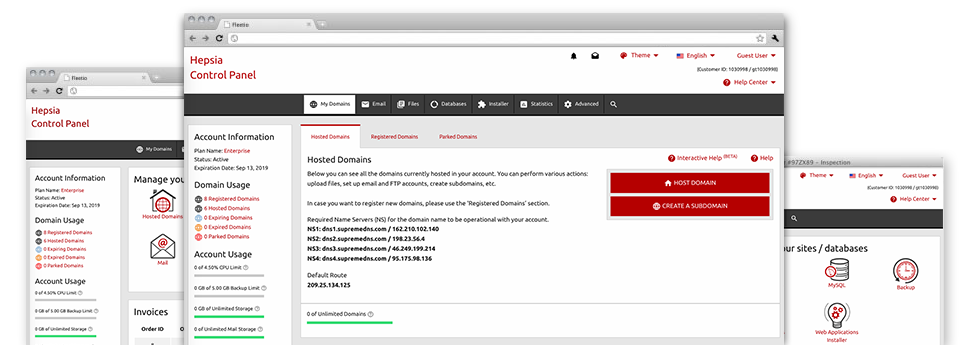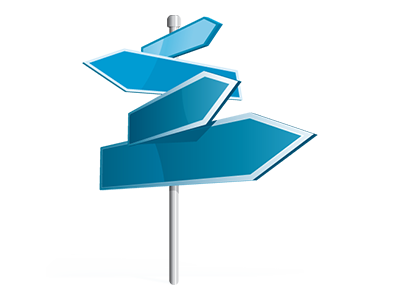The does–it–all Domain Name Manager interface, incorporated inside the Web Control Panel can indeed do everything. It enables you to handle multiple domain names conveniently, from the same place you handle your sites and billing. Also it helps you instantaneously switch from one to the next without sacrificing any changes.
Multiple Domain Name
Modify Whois, name servers, custom DNS
It doesn’t matter how many domains you have got, you’ll be able to control them with just a click of the mouse in the MytimeHosting Domain Name Manager! It is possible to manage the WHOIS details, customize the name servers as well as integrate custom DNS records to as many domains as you wish directly from your Web Control Panel.
Aided by the Domain Name Manager, you will get immediate access to the files of your respective domains and you will be allowed to change the listed e–mail accounts as well. Additionally, you are able to monitor the web statistics for every single one of your domain names. The bulk solution allows you to register as well as renew a wide range of domain names at any given time.
DNS Records
Handle your personal DNS records with only a click of the mouse
The DNS administration user interface of the Web Control Panel boasts a solution to integrate and alter different DNS records for any domains that you’ve got registered or moved to your web hosting account. These records incorporate A, AAAA, MX, CNAME, SRV and TXT records. Provided you have changed a DNS record yet need to recreate the initial values, that can be done with just a click of the mouse on the Revert button.
Making use of the DNS Manager, additionally you can register name servers which are based on your domain, like: dns1.your–domain.com and dns2.your–domain.com. This should help you make your brand name extra recognizable to your clients!
Domain Parking
Park as much domains as you would like
Within the Web Control Panel, it is simple to register attractive domains as well as park them on the internet until you populate them with website content or sell them to another person at a bargain price. In case you park a domain, you can select to reroute your domain to a web template page (’Under Construction’ page if you’re planning to make use of it for a website, or a "for sale" web page for those who like to sell the domain name) as well as to a totally operational site.
You can maintain a domain name parked for as long as you prefer! In the Domain Name Manager, you can easily modify the ’parked’ position of domain and attach it with a website with just a mouse click.
Domain Redirection
Inbuilt domain re–direction
When you have to redirect your domain name to another domain, you can do that with a click in the Domain Name Manager. We offer a simplified tool for domain name redirection. What you need to do is type in the website url in which you would like to divert your domain to. You can point it to an alternative domain name inside your cloud hosting account as well as to every other domain name on the internet.
And when you’ll want to point the domain to your Linux web hosting account – simply click on the ’Host Domain’ button and our platform is going to do everything else.
Whois Privacy Protection
Protect your privacy
The WHOIS Privacy Protection solution can be a easy way to disguise the registration details of your domain from the general public. It will swap your own information along with generic company name and address, to ensure that no one can use it for illegal applications. In case, nonetheless, another person likes to get a hold of you about your domain, they are able to still operate the listed e–mail address, which will automatically route the e–mail messsage to you.
SSL Certificates
Safe and sound your consumers’ info
The best way to assure security for the sensitive data of your online customers is to install an SSL Certificate within your site. It will encrypt the link in between the customers and then your site, making sure that all of the sent information for instance credit card details are stored protected.
From the Domain Name Manager, you can quickly request a completely new SSL certificate for your site. You may choose in between 2 kinds of SSL Certificates – normal (for one web site) plus Wildcard (for all hosts under a domain).